Are you making the most out of your Windows 10 computer? If you haven’t tried adjusting system and battery performance, silenced notifications, or used the night light function, then you’re missing out on minor but useful features.
Performance/Power slider
There are two kinds of computer users: those who value battery longevity and those who prefer optimized system performance.
Little-known Windows 10 tips and tricks

Setting up your new laptop with Windows 10

First things first, what should you do with your brand new laptop? You go through the Windows 10 setup, and you're all done, right? Not really. Your notebook isn’t ready -- until you do some tweaking. Let's get the ball rolling.
#1 Check for updates
Your new laptop should check for updates automatically, but you can also check manually.
Windows 10 makes it easy to back up files

Businesses rely on computers for their daily operations, so getting afflicted by ransomware is devastating. It blocks access to all data, which can result in financial losses and the company closing down temporarily or permanently. Fortunately, Windows offers built-in tools and cloud storage options so you won’t have to fear data loss.
OneNote excluded from Office 2019

Microsoft is pushing its users to use the UWP (Universal Windows Platform) app of OneNote which will be included in Microsoft Office 2019 and Office 365. This means the OneNote desktop app will no longer be packed with future versions of Office.
Microsoft's OneNote desktop application is nearing the end of its journey, as the software giant will stop developing the product line past the 2016 edition.
Easy Steps to Create More Space on Windows 10
Chrome, Edge, Firefox to Support Biometrics
The top 4 new features in the Windows 10 update
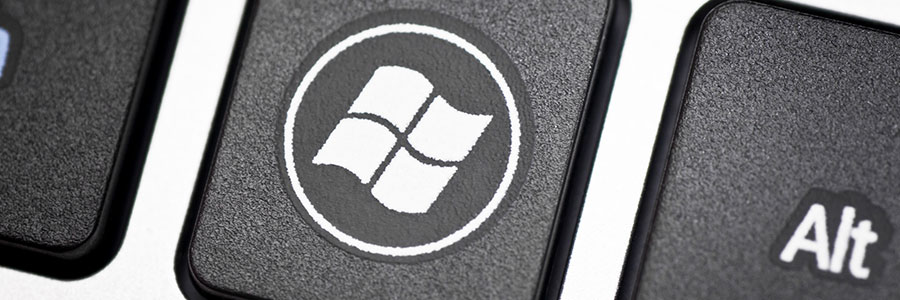
Microsoft has claimed that Windows 10 will be the final version of the world’s most popular operating system. Instead of bundling new features into a new Windows release, Microsoft has been issuing free updates to the current version since 2015. The latest update is almost here, and it comes with some exciting improvements.
Windows 10: New accessibility features

Microsoft is working on improvements for Windows 10’s accessibility features, which will be introduced later in the year. Some of these are already available to preview through the Insider Program, but everyone else will have to wait. Here’s what’s coming:
Better Ease of Access settings
Some users rarely tinker with their computer’s accessibility settings because they’re difficult to locate and adjust.
Windows 10 Home, Pro, or 10 S?
Disable Windows 10’s intrusive settings

Windows 10 is undoubtedly Microsoft’s most accepted operating system since Windows XP. But that doesn’t make it faultless, many users have been complaining about the intrusive privacy settings the operating system enables by default. To reclaim your privacy, follow these tips on turning off its intrusive settings
Turn personalized advertising off
For those unaware, Windows 10 assigns each user an ‘advertising ID’ which it uses to personalize your ad experience based on your recent browser history.



