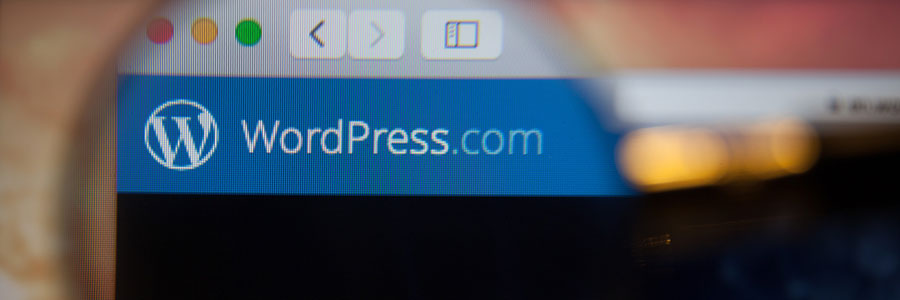Ten years ago, waiting five seconds for a website to load was perfectly acceptable. But today, people just don’t have the patience for pages that load for more than three seconds. Anything slower than that and they'll click away, which then increases your bounce rate.
Speed up your WordPress site by following these tips
WordPress website maintenance: 6 Most essential tasks
Tips to boost the speed of your WordPress site
Manage your WordPress with this checklist
Optimizing website images for SEO
How WP security updates impact your site
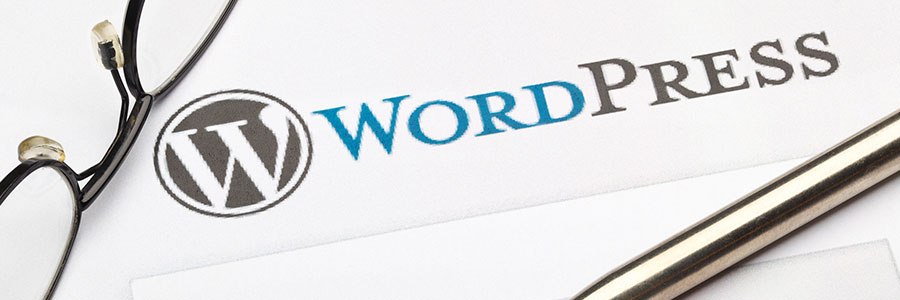
WordPress (WP) websites require routine updates to keep up with user demands. Some of WP’s most critical updates are security patches, which protect sites from various cyberattacks. But why does your website sometimes act up when you finish running an update, and how can you prevent it?
Be cautious with updates
In 2017, WP issued 21 updates and 33% of these focused on security.
SEO considerations for your sites’ images

When working with web platforms like WordPress, there are three letters that induce anxiety in any business owner: SEO (search engine optimization). It’s one of the most confusing aspects of running a modern business, and web apps that rate your SEO with no more than a red or green light don’t make it any easier.
An essential checklist for WordPress users

Wake up. Take a shower. Get dressed. These are just some of the numerous tasks we do every single day. They may not be fun, but they are essential to our daily routine. Managing a website is very much the same. By going through the necessary steps, you can ensure the speed and security of your website.
Vulnerabilities on WordPress websites

“Easy-to-use,” “SEO-friendly,” “open-source,” and “customizable.” These are some of the words that best describe WordPress, currently the most popular Content Management Solutions (CMS) platform. With thousands of websites affected in a recently launched series of attacks, “easy to target,” “hackers’ favorite,” and “prone to attacks” could soon be used to define the experience of running a WordPress website.
WordPress 4.5.3 fixes several security bugs
- 1
- 2