Laptops may not be the most powerful computers, but the benefits they provide are undisputable. For one thing, they deliver a similar user experience as your huge desktop PC, but much more conveniently and affordably. But before you reap their many benefits, here are five steps you should take before using them to improve their performance.
Boost your new laptop in 5 steps
Tips for extending laptop battery life

If you want to use your laptop in an airport, a co-working space, or a cafe, the first thing you would look for is a power socket. If you are not lucky enough to find an available outlet, you'll have to depend on your laptop's battery (assuming it still has power after your last charge). The following tips should optimize your laptop's battery so it will last long.
Expect CPU shortages until late 2019
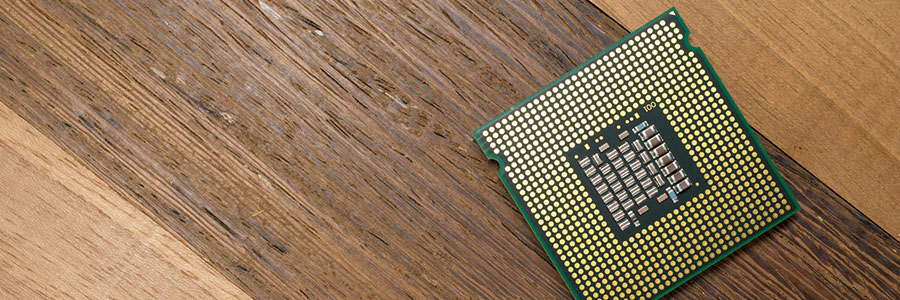
Consumers and businesses increasingly rely on powerful computers to run high-tech applications. But in the coming months, they may have issues obtaining the PCs they need. Since 2018, Intel has reported a processor shortage, which some experts believe may not be resolved until the latter half of 2019. Read on to learn more.
Great uses for an old computer
How to prevent your laptop from overheating
5 things to do to your new laptop

Getting a new laptop can be very exciting. It guarantees a more seamless user experience with faster speed, more memory, and better battery life. But it’s all for naught if you don’t take certain preventive steps before using your new machine. Discover five things you should do before you start exploring your new toy.
A keylogger found in HP laptops

Are you using an HP laptop? If so, your machine might have a keylogger pre-installed. This means every stroke you hit on your keyboard can be recorded and your passwords and personal details can be exposed. But don’t panic. We’re about to tell you how to remove it while educating you about this sneaky software and how to steer clear from it.
How to extend your laptop battery life

These days, we get a lot of our work done on laptops, which means battery life is a huge priority for any laptop user. Wouldn’t it be good, then, to learn how to prolong the life of your laptop battery? Here are a few useful tips to do just that.
Some truths about your laptop battery
Batteries in many devices nowadays are lithium-based -- either lithium-ion or lithium-polymer -- so users must take note of the following guidelines for their proper maintenance:
They can’t be overcharged, even though you leave your battery plugged in for a long period of time.
Laptop vs desktop: small business computers

Running a small business takes an intelligent, resourceful person. From day one you must make important decisions in all areas of business, from the marketing strategy chosen for a product to the brand of printer you will use to print out flyers. One of the biggest decisions you will make in the early stages of a business involves your SMB’s computer hardware, particularly whether to invest in a desktop computer or a laptop.
Should you buy a Chromebook?

By now, you’ve likely heard of the Google Chromebook: the sleek, sexy laptop that works primarily through an internet connection. If you’re on the verge of buying a new laptop, you may have considered one. But you may also have doubts whether or not it’ll be able to accomplish the tasks you need to complete.



