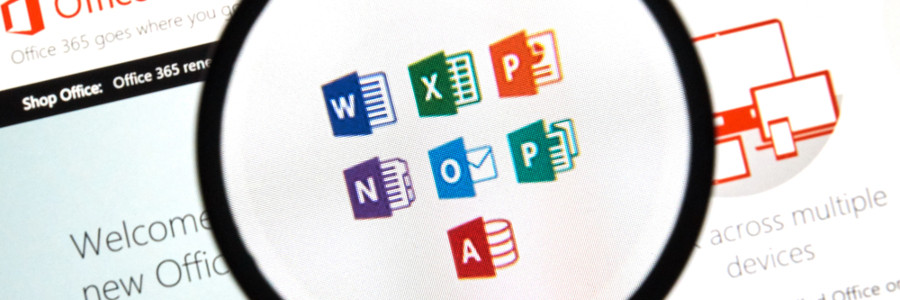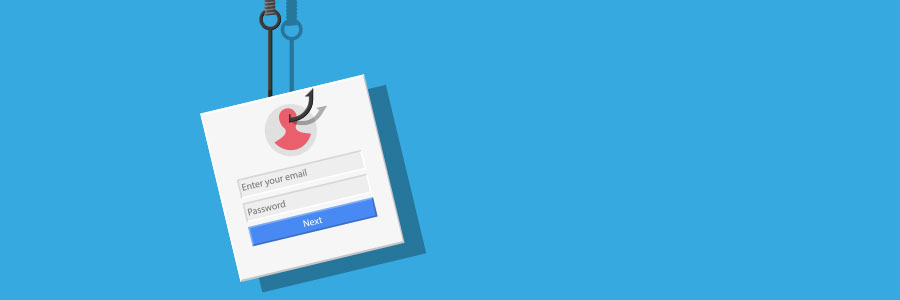Microsoft 365 is one of the most popular suites of cloud-based tools and services used by businesses of all sizes. But while it offers robust security measures, the evolving cyberthreat landscape relentlessly puts Microsoft 365 users at risk. This is why Microsoft is constantly looking for ways to address security issues so that your IT environment and data are protected.
Addressing the security challenges Microsoft 365 users face
Microsoft 365 security pain points and how to solve them

Many businesses prefer Microsoft 365 not only because of its powerful features and cost-saving benefits, but also because of its world-class security. However, the cyberthreat landscape is constantly evolving, so using this suite of cloud-based tools and services will always come with security challenges.
Which Microsoft 365 plan is the right one for you?

The award-winning productivity suite Microsoft 365 comes in several different packages to suit the budgets and needs of various types of businesses. Read on to learn which one is best for your company.
Information workers or frontline workers?
Microsoft 365 is the obvious choice if you’re running cloud-based business systems, but the main question is which suite will serve your needs best.
How to get the most out of Microsoft Teams

If you’re like most people, you only use your office chat applications for simple, everyday use — to ask someone a question or to touch base with colleagues. But wouldn't it be great if you could do more things at once in these apps, such as completing tasks and chatting with colleagues all in a single window? Perhaps you’ve already heard of Microsoft Teams’ robust features to accomplish this, but how do you get the most out of the program?
The convenience of chat apps has enabled workers to cut time spent chatting with colleagues and spend more time doing their tasks.
Better ways to use Office 365
Choose the best Office 365 plan
Tidy IT: emails, chats, and files in one app
SharePoint or OneDrive: What’s best for SMBs?
New Office 365 cyberattack on the loose
Make the most of Office 365

Maximizing your Office 365 investment is easier said than done. Sure, you use Outlook and SharePoint all the time, but there are loads of features you’re probably not using. If you’re looking for ways to make the most out of your Office 365 subscription, you’re in luck because that’s what we’re discussing today.
- 1
- 2