Although a ransomware attack may seem targeted, you’re not the only one who’s been infected. Ransomware is spreading at an alarming rate, and the further it goes, the more resources are allocated to fighting it. If your data is held hostage, refer to this list of free decryptors you can use.
No ransom: A place for free decryption
Tweaking your Windows 10 installation
9 Cybersecurity terms you need to know

Cybersecurity is everyone’s responsibility. But you don’t need to be an IT expert to know how to protect yourself from a cyberattack. To help you get started, here are helpful terms you need to know so you’re not left in the dark, whether you’re teaching yourself how to update your anti-malware, updating your systems, or consulting your tech support.
How Windows 10 features keep ransomware at bay
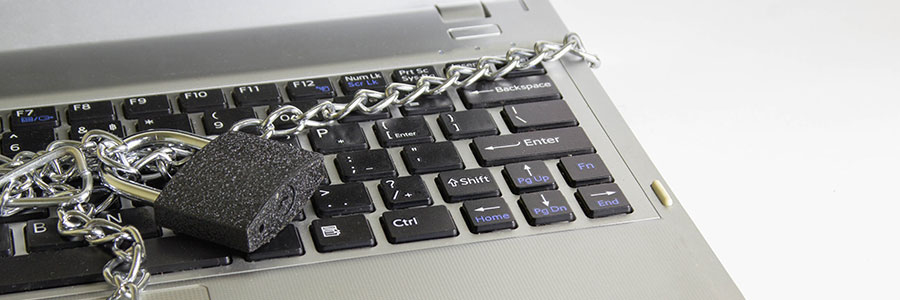
The ransomware threat isn’t going away anytime soon, which is bad news for computer users everywhere. Fortunately, Windows 10 has built-in security features to keep you from falling victim to ransomware.
Controlled Folder Access
This feature allows you to list certain documents and folders as “protected.
Are Macs vulnerable to viruses?
Every business needs an MSP for cybersecurity

Businesses can no longer afford to relegate cybersecurity to the bottom of the budget, not with cyberattacks targeting any business regardless of size, strict security, and privacy regulations surrounding data. Businesses with a small or limited budget have the advantage of partnering with a managed IT services provider (MSP) for their cybersecurity needs.
Stop ransomware with virtualization

Ransomware is a type of malware that encrypts your data and makes it impossible to access unless you pay a ransom. While it may appear to be difficult to stop, you should never give in to the hacker’s demands. Before you end up being a victim of ransomware, protect yourself with virtual disaster recovery (DR) solutions.
Ransomware wants to get in your Android device

The increasing usage of mobile devices, specifically by businesses, will naturally entice more hackers to develop mobile ransomware. What is this form of malware, and how can you keep it from invading your Android device?
How does ransomware make it onto your Android device?
Like its desktop equivalent, mobile ransomware needs to be installed on your device before it can do damage.
Protecting your Android mobile devices
Setting up your new laptop with Windows 10

First things first, what should you do with your brand new laptop? You go through the Windows 10 setup, and you're all done, right? Not really. Your notebook isn’t ready -- until you do some tweaking. Let's get the ball rolling.
#1 Check for updates
Your new laptop should check for updates automatically, but you can also check manually.




