Whether you purchased an iPad for personal use or work, there are several things you need to configure before using it. But if you’re not familiar with the menus on the Settings app, these five tips will help.
Touch ID
The first thing you must change is iPadOS’s fingerprint recognition features.
5 Tips for customizing your new iPad
Master Mac’s Notification Center to increase productivity
5 settings every new iPad owner should change

Apple’s iOS has been through countless updates over the years. It’s hard to keep up with all the new features and settings, so we don’t blame you for feeling overwhelmed with how to set up a new iPad. Although every user has different preferences, there are at least five configurations most people can agree on.
Monitor your business with Google Alerts

You can keep tabs on your business online and in real time using Google Alerts, a free and easy- to-use content change detection and notification service. You can even use this tool to monitor your competitors. Read on to learn how it can help you.
What is Google Alerts?
Google Alerts allows you to monitor the web for interesting new content on topics of interest to your business.
3 Tips on managing Windows 10 notifications
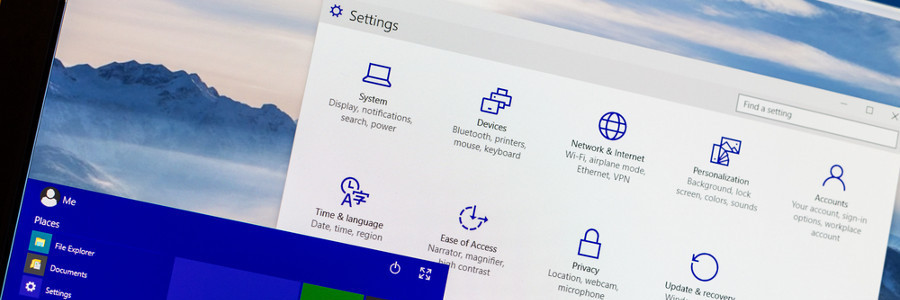
Microsoft has equipped Windows 10 users with a comprehensive set of tools to get their action center settings under control. Unfortunately, most desktops come with an abundance of software and features that result in more notifications. If you’ve reached the point of oversaturation, these three tips can help you better manage your action center.
How to customize Windows 10 notifications
Sync Windows 10 with Android notifications

Technology addicts and workaholics have one thing in common: a constant quest to reduce barriers between themselves and their technology. If being interrupted by a buzzing phone is the bane of your desk-based existence, the Windows 10’s anniversary update contains an exciting feature that just might put a smile on your face.



