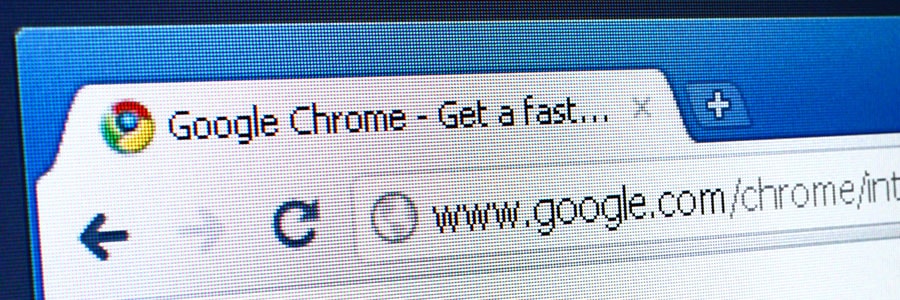Apple had recently announced macOS Mojave, the successor to the current macOS High Sierra, and the new features that will arrive with the new operating system. Here are our top five picks.
Dark Mode
Did you ever wish your computer windows were not just plain ole white? If yes, you’re in for a treat.
5 new features to macOS Mojave
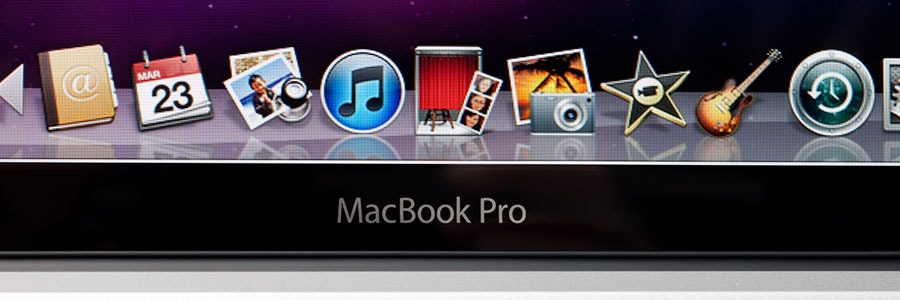
Chrome to mark HTTP as ‘not secure’
“Black Dot of Death” locks iOS messaging app

People who use iPhones, iPads, and Macs are at risk of encountering a Unicode attack that can cause the messaging app to crash and lock up the device. The good news is a workaround has been found which can restore the state of said Apple products.
What is going on?
A bug, known as "Black Dot,” is locking the messaging app on Apple devices running iOS 11.3 and 11.4 beta with Apple TVs and Apple Watches also at risk.
5 new features for Outlook

Lately, Microsoft has given some love to Outlook -- not just the desktop app, but also the web and app versions. In fact, they just released a bunch of new and improved features. Let's take a look.
#1 RSVP
Outlook makes it fairly simple to invite people to a meeting, but now it will also keep tabs on who's coming.
Back up your files with Apple Time Machine
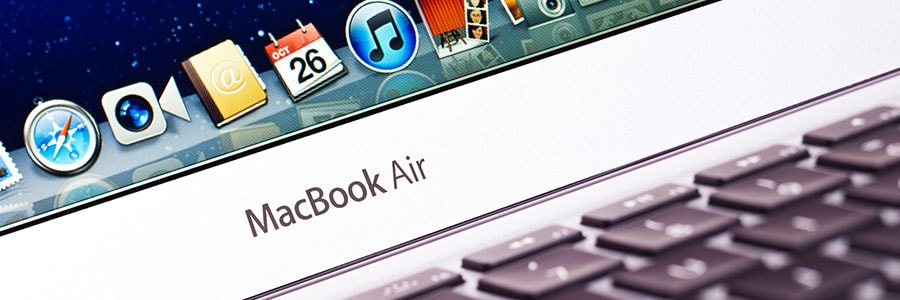
There’s a popular belief that Macs are the most reliable computer brand because they are less likely to get viruses or crash often – but they do. And like any other computer, Macs aren’t invulnerable to coffee spills, theft, and crashes. When these happen, the Time Machine is your friend to restore your data.
Tech support scam alarms Chrome users

With evolving technology comes evolving threats. Recently, a researcher revealed that a new type of scam freezes Google Chrome and tricks users into believing that their network security has been compromised. Little did they know that following instructions listed on the screen will lead to an actual security breach.
Protect your Mac from security threats
Microsoft updates Office 365 apps for Apple
Useful business features in Apple’s iOS 11.3
5 things to do to your new laptop

Getting a new laptop can be very exciting. It guarantees a more seamless user experience with faster speed, more memory, and better battery life. But it’s all for naught if you don’t take certain preventive steps before using your new machine. Discover five things you should do before you start exploring your new toy.