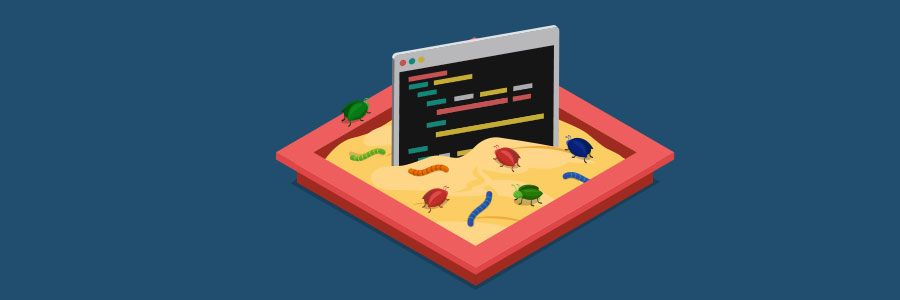Server and desktop virtualization have been improving computing efficiency and data security for years. But with all the talk about mobile BYOD policies and corporate data protection on smartphones, the National Security Agency (NSA) believes virtualization is the key to true security.
NSA-approved: mobile virtualization
Windows Server 2016 and virtualization
What is virtual “sandboxing”?
Virtualization review: What is it again?

Every now and then, we need to reset the conversation about virtualization and review how it works in its most basic form. With so many advances, it can be hard to keep up if you’re not a regular reader. This article not only defines virtualization and its benefits, it also includes a real-world workstation for you to experiment with!
What is virtualization?
The simplest definition is this: It’s the act of creating a virtual (rather than physical) version of something, including hardware platforms, storage devices, and computer network resources.
Microsoft and Citrix: a match made in heaven
Networks: Software-defined vs virtualized
3 Virtualization issues to watch out for

Although data storage is only one of the many ways to benefit from virtualized hardware, it’s still the most common use of the technology. Despite this popularity, virtualized storage is susceptible to a number of mismanagement catastrophes. We’ve outlined the three most common mistakes when utilizing this technology, right here.
The benefits of hyperconvergence

If you thought virtualization was confusing, wait until you hear about hyperconvergence. By consolidating a number of virtualization services into a single piece of hardware, that runs a single piece of software, small- and medium-sized businesses can enjoy the simplicity, cost effectiveness, and security of a cloud infrastructure, in one on-site “box.