There are a lot of pros and cons when it comes to monitoring your employees online. We’ve put together an honest and transparent list of arguments for and against this practice. And if you decide it is something you want to pursue, we’ve provided some tips for a smooth implementation process.
Tips to monitor employee activities online
Best Chrome extensions to install
Work Smarter in Outlook with these tips
OneNote 101: Master OneNote in no time
Get your network gear ready with UPS

Clever business owners utilize an uninterruptible power supply (UPS) during disasters like fires, storms, and other emergency situations. A UPS is usually set up for desktop computers to give users enough time to save their work and progress. Another useful power-saving plan for emergency situations would be to use a UPS for networking gear.
Assess staff productivity better with Workplace Analytics

For companies using Office 365, managers have a convenient tool available for them to assess their employees’ performance. It’s called Workplace Analytics, and it uses the data culled from Office 365. Microsoft’s previous productivity tool, MyAnalytics, only allowed employees to view their own productivity data.
Get the most out of Office 365 with these tricks
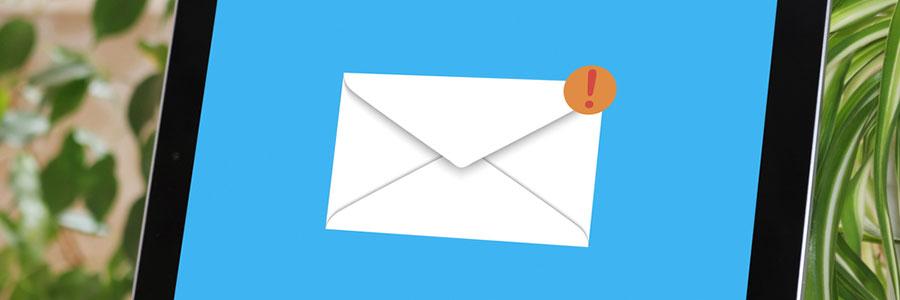
Does your organization need to optimize its migration and provision of Office 365? Here are 6 strategies for managing and making the most out of your subscription to Microsoft’s premium cloud-based productivity suite.
Declutter your inbox
If you’re having trouble managing the overwhelming amount of emails in your inbox, then using Office 365’s “Clutter” feature can clear up some space.
The benefits of technology business reviews
Perks of using dual monitors
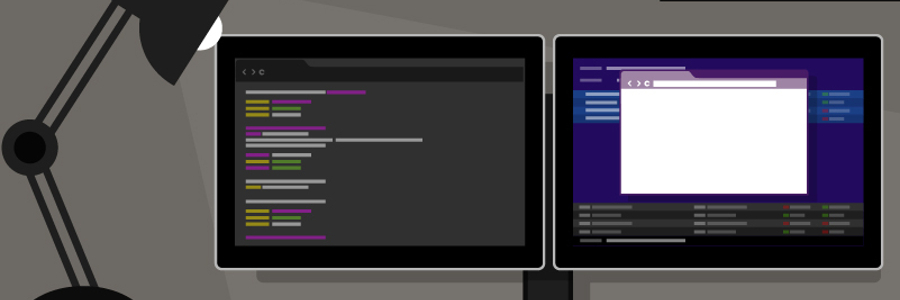
Many employees are uncomfortable using two monitors at their desk, so it’s no surprise that dual monitor setups aren’t as popular as single monitor setups. But working with two screens provides ways for employees to work more productively. Here’s a look at some of the main reasons why your employees’ desktops should be upgraded to two monitors.






