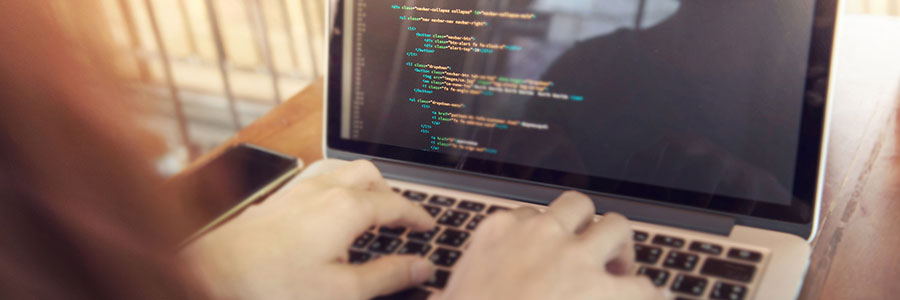Windows 11 is the new kid on the block. It looks sleek and modern, and many users are tempted to upgrade to the latest Microsoft operating system (OS). But should you make the switch? Here are five reasons why you may want to stick with Windows 10 for now.
5 Reasons you should hold off upgrading to Windows 11
Windows 11: What you need to know about Microsoft’s latest OS
Missing features and capabilities in Windows 11

There’s plenty to like in Windows 11, Microsoft’s latest operating system. Many users will undoubtedly enjoy its cleaner, sleeker interface. The placement of the Start button in the middle of the taskbar, in particular, is an inspired choice, as this makes it easier for users to find the programs they use most often.
Are your Windows 10 updates taking too long? Here’s what you need to do

Windows 10 users are well aware that installing updates can take a long time. We hear users complaining about it all the time. Why are Windows 10 updates so slow, and what can users do to speed things up? Here’s our take.
Windows 10 updates take a while to complete because Microsoft is constantly adding larger files and features to the operating system.
5 Easy ways to boost your Mac’s speed

Has your Mac become sluggish? Is it taking too much time to boot or load websites? Different factors can slow down your computer. In this post, we have prepared various tips on how to resolve this.
Clean up your Login Items
The Login Items list (also known as the Startup List) contains all the apps and programs that automatically start when you log in.
Which Windows 10 version should you choose?
Get the most out of your new laptop with these tips
Outdated firmware: An overlooked threat
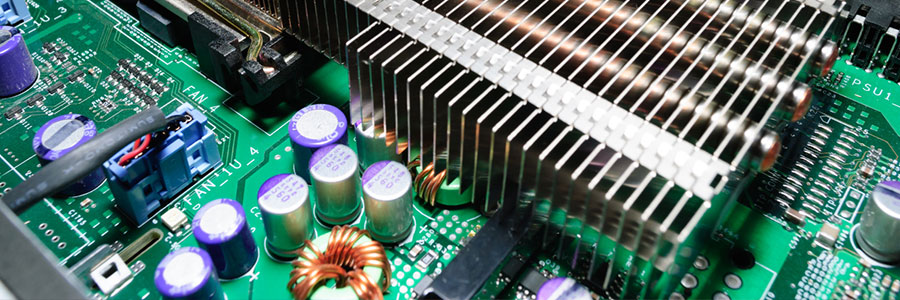
If your company is still using computers with outdated firmware, then you have a higher chance of experiencing a data breach. This is because failing to update your firmware exposes your business to major security risks.
What is firmware?
Firmware is a basic type of software that is embedded into every piece of hardware.
Speed up your Windows 10 PC with these tips

When your computer shows signs of slowing down, don’t feel compelled to buy a replacement just yet. You can still speed up your machine — and do it for free, too. We’ve listed four effective tips to make your Windows 10 computer faster:
Prevent programs from launching at startup
Windows makes certain programs readily available by loading them at startup.