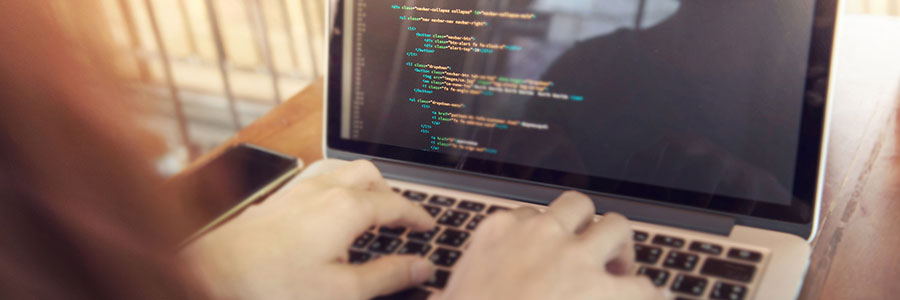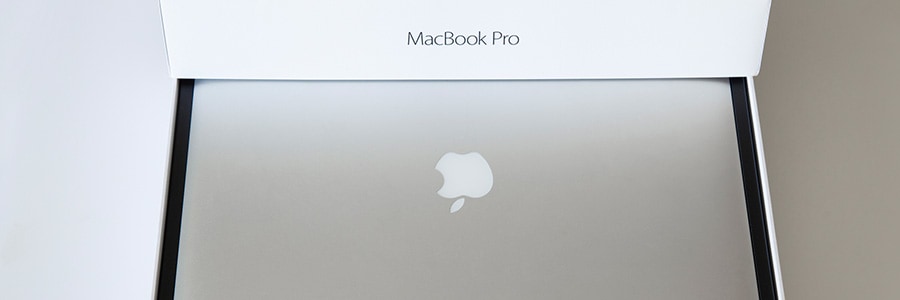Has your Mac become sluggish? Is it taking too much time to boot or load websites? Different factors can slow down your computer. In this post, we have prepared various tips on how to resolve this.
Clean up your Login Items
The Login Items list (also known as the Startup List) contains all the apps and programs that automatically start when you log in.
5 Easy ways to boost your Mac’s speed

Get the most out of your new laptop with these tips
How to tell if your Mac is compromised

Viruses and malware creators are out to attack anyone and everyone, including Mac users. Despite Apple’s robust macOS that makes it difficult to attack Macs, cybercriminals are finding ways to identify and exploit vulnerabilities. Read on to find out which threats you should protect your Mac against, as well as signs that your computer has been compromised.
The best Mac keyboard shortcuts
6 Signs it’s time to replace your Mac
Ways to secure your Apple devices
Introducing macOS Catalina
How to make the most out of your Time Machine
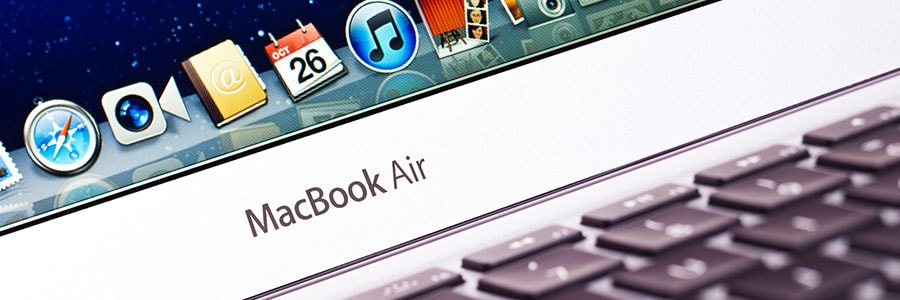
If you’re a Mac user, you probably know that macOS has a built-in feature called Time Machine. This backup application is used to keep an up-to-date copy of all the files on your Mac. What’s unique about it is that it captures exactly what was on your Mac any day in the past, making it easy to recover files, emails, or media that may have been inadvertently deleted.