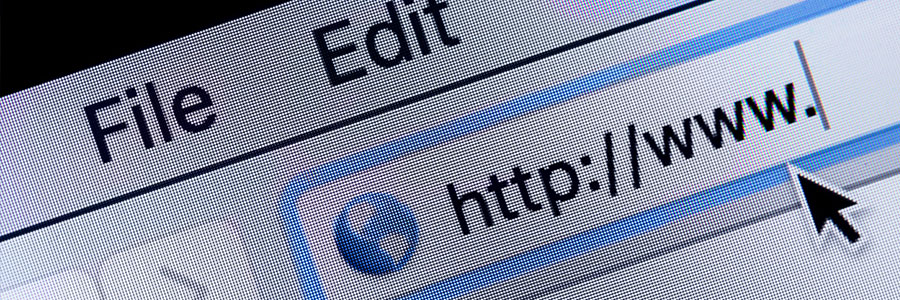Is your Google Chrome browser a little slower lately? While Chrome is widely known as the browser of choice, it does have a habit of consuming a lot of system RAM. Additionally, there are times when it feels slower than before. Fortunately, these problems are simple to fix.
Speed hacks to make Google Chrome faster
Which web browser is the safest?
Smartphone browsers now support biometrics

Google Chrome and Mozilla Firefox Lite support web-based biometric authentication. The leading mobile browsers now allow users to sign in to online profiles through fingerprint scanners, facial recognition, and the like. What’s more, online biometric authentication through these browsers requires no additional software.
4 Free Google apps you need on your device

Did you know that Google offers more than just Gmail, Maps, and YouTube? A quick browse through Google Play will introduce you to a host of apps that can make your life easier. Window shopping at the Google store, however, means an inundation of productivity-destroying entertainment apps, and you probably have no time to sift through them all.
Get a load of these neat PDF features in Google Drive
Best Chrome extensions to install
Why is HTTPS important?
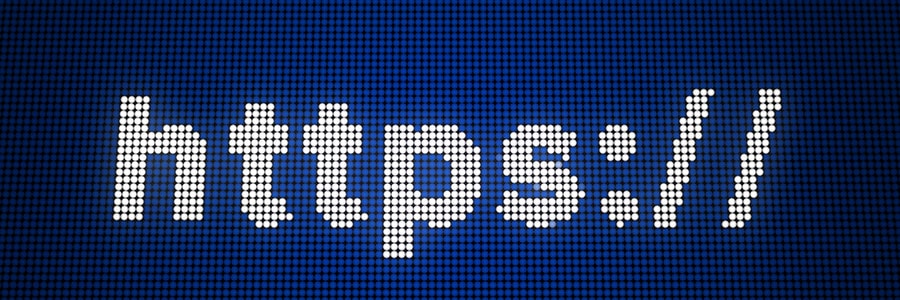
Many internet users still do not understand what the padlock icon in their web browser’s address bar is for. It represents HTTPS, a security feature that authenticates websites and protects the information users submit to them. This is an important feature that lets users know whether the site they are visiting is secure or not.
The dangers of the web and how to stay safe

You probably go to great lengths to keep yourself safe, whether at home or in public. But what happens when you get online? Learn more about how you could be exposing yourself and your personal information over the internet so you can stay safe.
With the headlines about data breaches and cyberattacks greeting you every time you go online, it seems impossible to have a surefire, foolproof way to keep your information secure.
Are autocomplete passwords safe?
Make Google Chrome faster with these easy steps

As one of the fastest browsers in the market, Google Chrome is the perfect match for quick-paced internet users of the 21st century. But like any technology that stores information, Chrome’s performance can slow down and frustrate its users. It can also affect their productivity and lower their motivation.